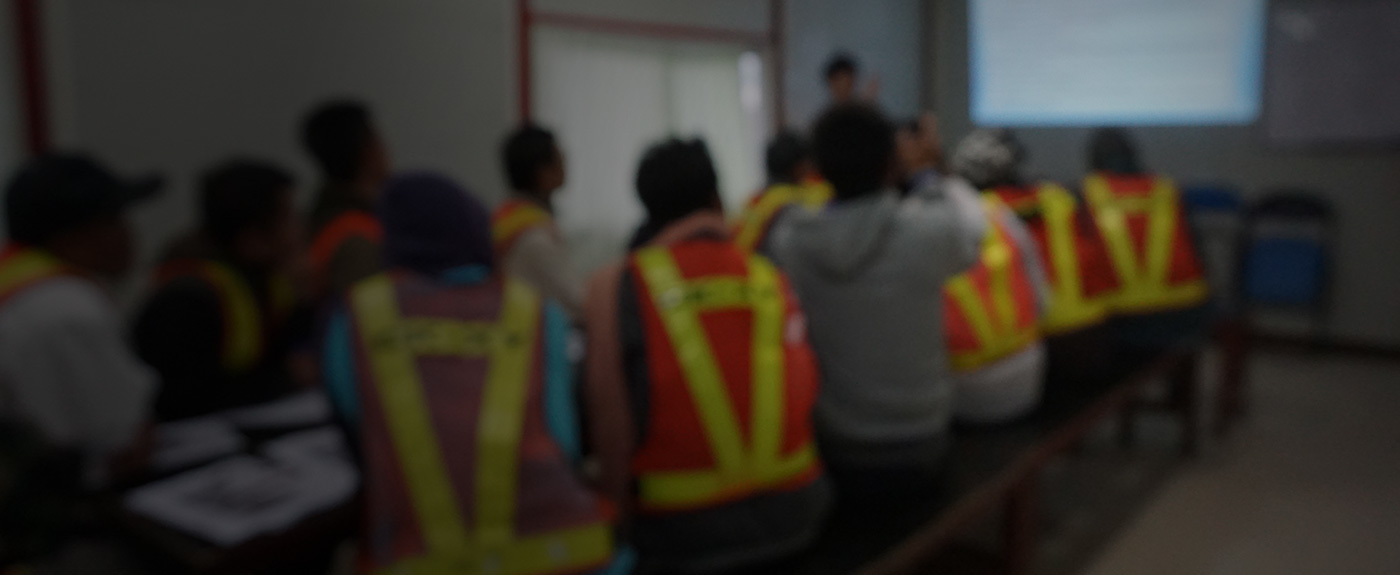
Staff Training
Purchase multiple licenses at once to train employees or members with our user-friendly training management dashboard.

Easy To Use
Our platform is intuitive and easy to navigate for an unparalleled user experience. Manage your courses, users, content, and organizations with ease, right from the start.

Distribute Courses Your Way
Launch courses from our platform by inviting users via email or SMS, uploading them, or simply by sending them an enrolment key.
Have your own Learning Management System? Download your purchased course (industry standard SCORM format) and launch it directly from your own LMS!

Keep Track of Multiple Organizations
Do you have multiple training administrators that help you support and manage your learners? Create an organization and get your team working together. Best of all, you manage your organizations under one account.
We understand you're busy.
We don’t expect you to be spending half your day operating a complicated system.
One Account
One login area for you and your learners - sign in with your email or phone. You see what your learners see. There's no complicated administrative interfaces to learn, which means you can get started right away.
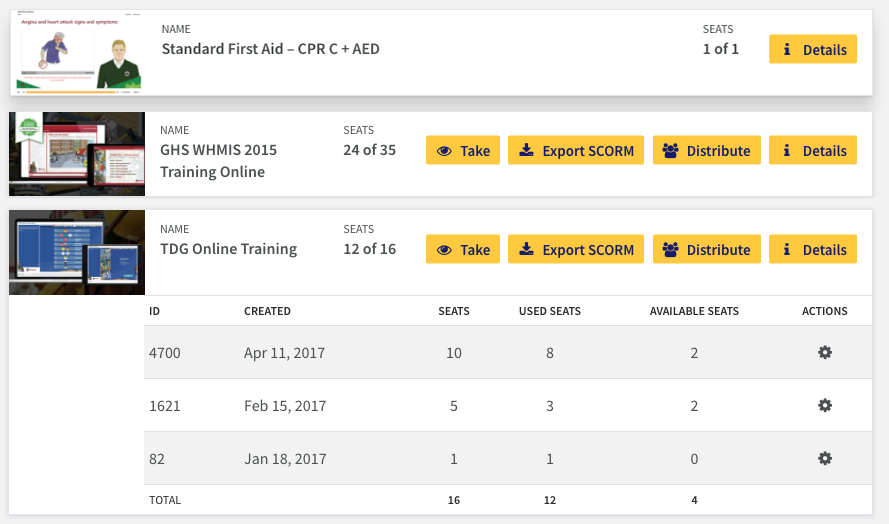
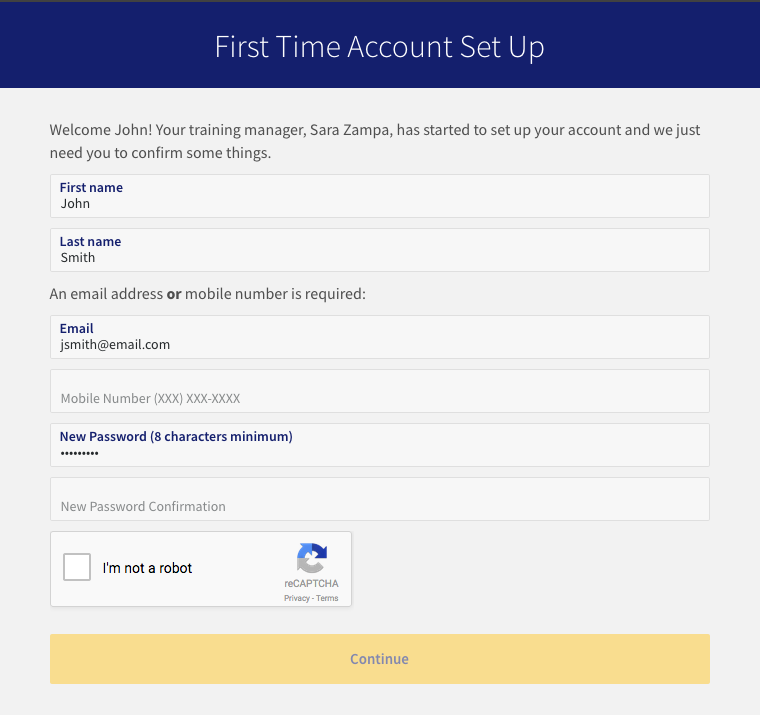
Learner Login Tokens
Login tokens ensure that when you invite learners to take their training, their accounts are directly linked to yours. From your end, just create a learner account, assign their training, and send them their token. The first time your learners sign in, they’ll confirm their details and be ready to start the training you’ve provided.
View Learner Progress
Get a complete picture of learners' progress in their training. No complicated reports to configure, just simple status updates that tell you who's trained, who hasn't, and whose certification is about to expire.
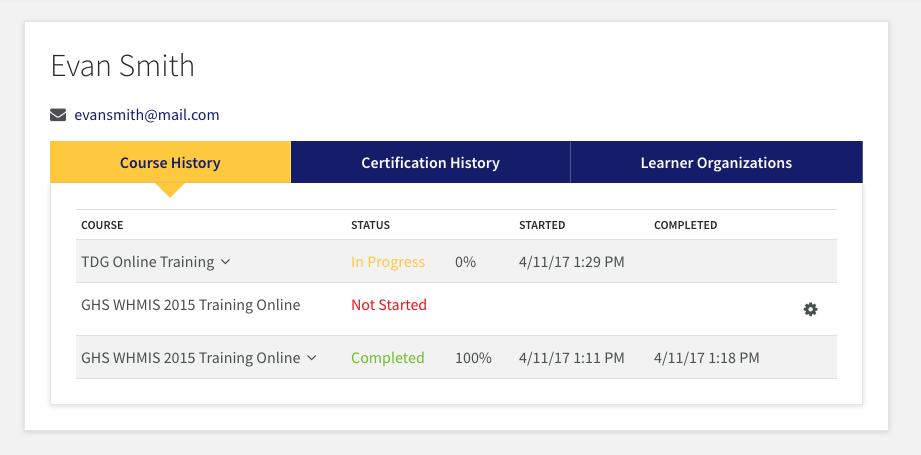
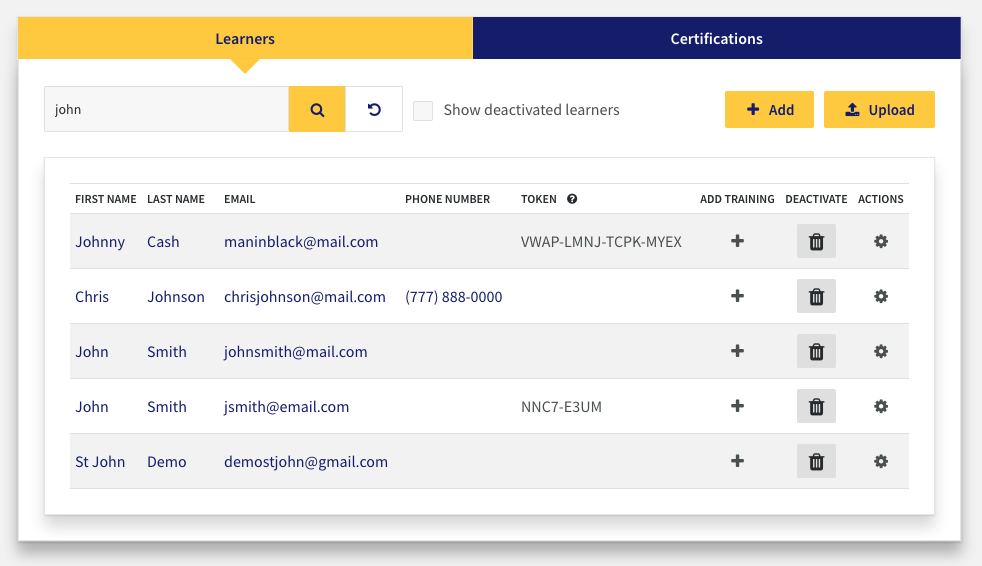
Manage Your Users
All user management is done through one simple interface. See users that you've imported or invited, or those that have been added from enrolment keys and an external LMS.